Mock your microservices with Smocker

Those of you that (like me) work every day with microservices know how can be useful to mock microservices in order to deeply test the architecture.
Smocker allows you to create mockups for your microservices and to quickly create complex test scenarios.
You can install Smocker either using a binary Linux file or via docker. It is super simple to configure through a graphical interface or programmatically via API. Smocker allows you to define three different types of mocks:
- Static Mocks: Return a static response for a given request.
- Dynamic Mocks: Return a response with variable parts. They can be declared using Go templates and Lua.
- Proxy: Forward the request to an actual server in cases where actual mocking is not possible for testing.
With this short post, I will show you how to run Smocker with docker and to configure it using the graphical interface and the API.
Configure your Mock via User Interface
First of all, we can start Smocker server using the following command:
1
2
3
4
5
docker run -d \
-p 8080:8080 \
-p 8081:8081 \
--name smocker \
thiht/smocker
As you can see, there are two exposed ports:
- Port 8080: is the mock HTTP server port that answers to Smoker requests
- Port 8081: is the port you can use to register new mocks, via user interface or API.
If we try to call an example api:
1
curl localhost:8080/hello -v
We will se as result the error “No mock found matching the request”:
1
2
3
4
5
6
7
8
9
10
11
12
> GET /hello HTTP/1.1
> Host: localhost:8080
> User-Agent: curl/7.68.0
> Accept: */*
>
* Mark bundle as not supporting multiuse
< HTTP/1.1 666 status code 666
< Content-Type: application/json; charset=UTF-8
< Date: Sat, 03 Dec 2022 17:22:23 GMT
< Content-Length: 263
<
{"message":"No mock found matching the request","request":{"path":"/hello","method":"GET","origin":"172.17.0.1","body_string":"","body":"","headers":{"Accept":["*/*"],"Host":["localhost:8080"],"User-Agent":["curl/7.68.0"]},"date":"2022-12-03T17:22:23.5538402Z"}}
If we make access to the admin console via browser http://localhost:8081, we can see the history of the requests made grouped per session :
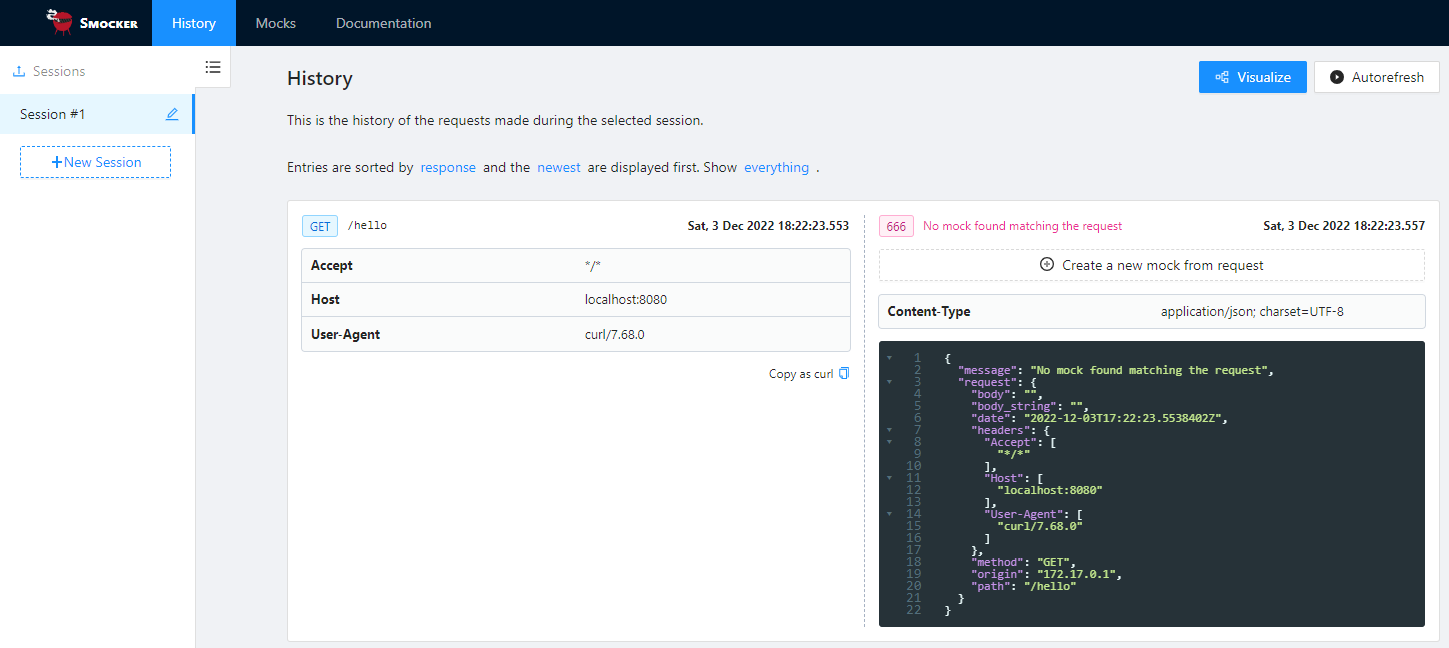
From here we can directly create a new mock from request :
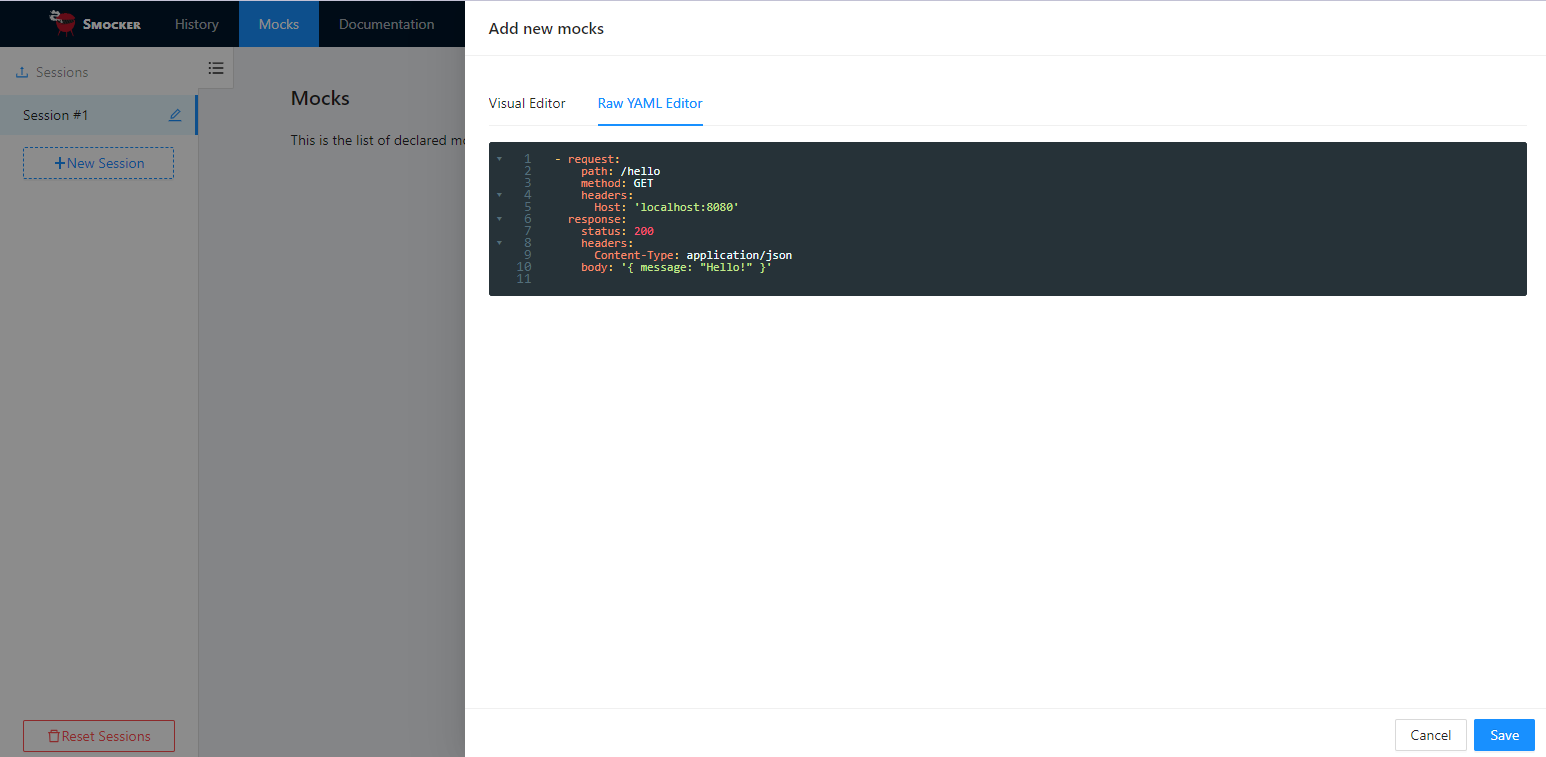
Now that the mock is created we can run again the Curl:
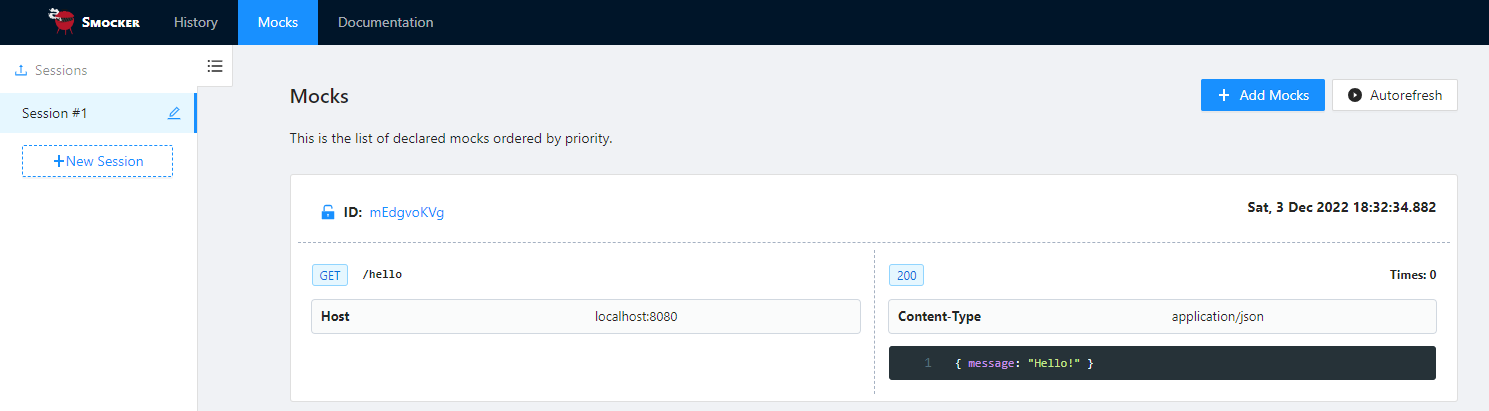
The result is the following:
1
2
3
4
5
6
7
8
9
10
11
12
13
14
$ curl localhost:8080/hello -v
> GET /hello HTTP/1.1
> Host: localhost:8080
> User-Agent: curl/7.68.0
> Accept: */*
>
* Mark bundle as not supporting multiuse
< HTTP/1.1 200 OK
< Content-Type: application/json
< Date: Sat, 03 Dec 2022 17:34:21 GMT
< Content-Length: 21
<
* Connection #0 to host localhost left intact
{ message: "Hello!" }
Off course we can create Mock directly before the request via user interface:
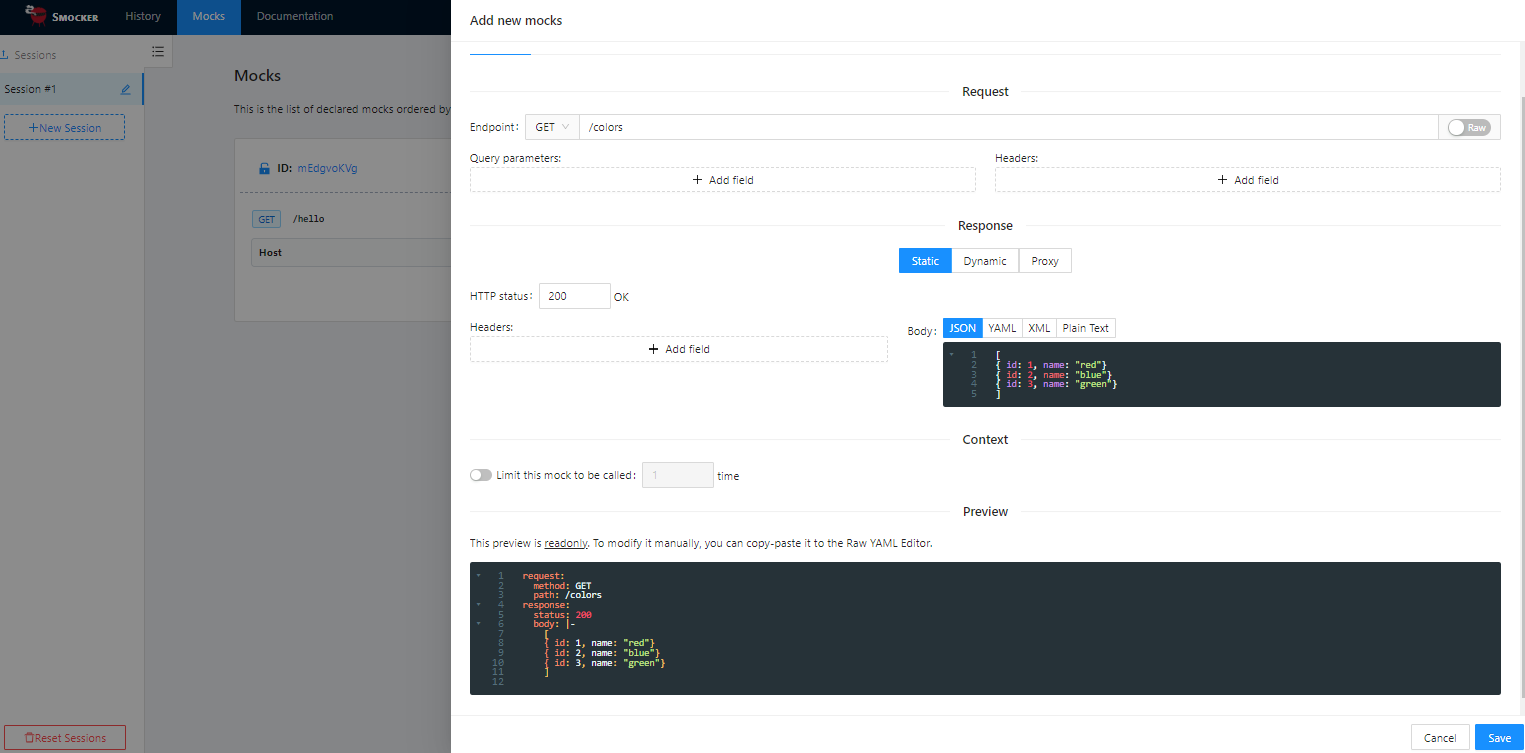
The result is the following:
1
2
3
4
5
6
7
8
9
10
11
12
13
14
15
16
17
$ curl localhost:8080/colors -v
> GET /colors HTTP/1.1
> Host: localhost:8080
> User-Agent: curl/7.68.0
> Accept: */*
>
* Mark bundle as not supporting multiuse
< HTTP/1.1 200 OK
< Date: Sat, 03 Dec 2022 17:39:56 GMT
< Content-Length: 72
< Content-Type: text/plain; charset=utf-8
<
[
{ id: 1, name: "red"}
{ id: 2, name: "blue"}
{ id: 3, name: "green"}
]
If we have many test cases and we want to use automation we need a quicker way to configure our Mock Server. Smocker can be configured using its own API on the port 8081.
Configure Smocker using the API
Smocker can be configured using a very simple API.
We can define mocks using YAML files as defined in Smocker documentation.
When we have our Yaml files ready we can configure the smocker via a HTTP POST request.
Reset the Smocker configuration
First of all, if our Smocker is already configured let’s clean the configuration:
1
2
curl -XPOST localhost:8081/reset
{"message":"Reset successful"}
After that if we check the Smocker configuration, the mock list is empty:
1
2
$ curl -XGET localhost:8081/mocks
[]
YAML Mock definition
Let’s define a Yaml file with two mock requests:
1
2
3
4
5
6
7
8
9
10
11
12
13
14
15
16
17
18
19
- request:
method: GET
path: /football/players
response:
status: 200
headers:
Content-Type: application/json
body: >
[
{ "name": "Cristiano", "surname": "Ronaldo", "nationality": "Portugal" },
{ "name": "Kylian", "surname": "Mbappé", "nationality": "France" },
{ "name": "Lionel", "surname": "Messi", "nationality": "Argentina" }
]
- request:
method: GET
path: /football/player/3
response:
status: 404
The first mock returns a (little) football player list. The second mock returns always an HTTP 404 error.
If we send the mock configuration request with the Yaml that we prepared:
1
2
3
4
$ curl -XPOST --header "Content-Type: application/x-yaml" --data-binary "@football.yaml" localhost:8081/mocks
{"message":"Mocks registered successfully"}
We can inspect the mocks:
1
2
3
4
5
6
7
8
9
10
11
12
13
14
15
16
17
18
19
20
21
22
23
24
25
26
27
28
29
30
31
32
33
34
35
36
37
38
$ curl -XGET localhost:8081/mocks
[
{
"request": {
"path": {
"matcher": "ShouldEqual",
"value": "/football/player/3"
},
"method": {
"matcher": "ShouldEqual",
"value": "GET"
}
},
"response": {
"status": 404,
"delay": {}
},
"context": {},
"state": {
"id": "m2ehdTFVgz",
"times_count": 0,
"locked": false,
"creation_date": "2022-12-03T17:58:03.4583058Z"
}
},
{
"request": {
"path": {
},
"context": {},
"state": {
"id": "m262dTK4g",
"times_count": 0,
"locked": false,
"creation_date": "2022-12-03T17:58:03.4582274Z"
}
}
]
if we call the first mock, the result is the following:
1
2
3
4
5
6
7
8
9
10
11
12
13
14
15
16
17
18
$ curl -XGET localhost:8080/football/players | jq
[
{
"name": "Cristiano",
"surname": "Ronaldo",
"nationality": "Portugal"
},
{
"name": "Kylian",
"surname": "Mbappé",
"nationality": "France"
},
{
"name": "Lionel",
"surname": "Messi",
"nationality": "Argentina"
}
]
and if we call the second mock:
1
2
3
4
5
6
7
8
9
10
$ curl -XGET localhost:8080/football/player/3 -v
> GET /football/player/3 HTTP/1.1
> Host: localhost:8080
> User-Agent: curl/7.68.0
> Accept: */*
>
< HTTP/1.1 404 Not Found
Conclusion
In order to improve the quality of our work it is essential to have tools that allow us to automate the tests of our microservices.
Smocker is a very useful tool that helps us to test our microservices application. Its configuration is very simple and can be integrated with our Dev/Ops tool without writing tons of code.
I hope you liked this post, happy tests!